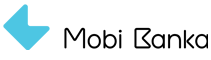Make secure online payments
Tips to protect your online payments using Mobi Banka payment cards.
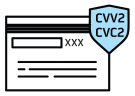
To make online payments you will need to provide your Dina or MasterCard details
- When shopping online you only need to provide three pieces of information – your card number, card expiry date and CVV2/CVC2 code (Card Verification Value/Card Verification Code – the three digit code on the back of your card, on the right side of the white signature strip, next to the magnetic tape).
- Make sure to avoid providing your PIN when making online transactions, this piece of information is never necessary to complete a transaction. Ensure that you are the only person who knows your PIN.
- We advise you never to provide your card information if you don’t intend to complete the transaction straight away (if you only want to check out what the shopping process looks like).
- Never make a purchase if you were not the one to initiate it. Use extra caution if someone sends you an e-mail asking you to make a purchase, or if an advertisement from a website offers unusually good terms, as this may be fraud.
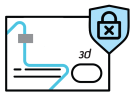
Manage your Dina and MasterCard payment cards directly
- An additional degree of security is in your own hands – You can use Mobi Banka mobile and web application to set up your payment card limits and channels for online payments.
- You can take several simple steps to turn on and off payment channels for your cards and to set up spending limits. This will give you control over your payment cards 24 hours a day, any day of the year.
- We advise you to keep the online payment option turned off in the application. Turn it on immediately before making a payment and then turn it off again after you are done.
- You can also use the application to temporarily block your card, without visiting or calling the bank and you can reactivate it later on.
- In the event that your card is stolen or lost, we recommend that you block it permanently. You can also initiate this process through the application.
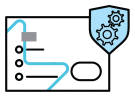
Use the advantages of MasterCard SecureCode on the web
- SecureCode is a service based on 3D Secure standard that provides additional security for online shopping using MasterCard payment cards on web portals included in the MasterCard SecureCode programme.
- The service helps prevent unauthorised use of registered MasterCard cards when making online transactions.
- When making payments online on websites marked with MasterCard SecureCode, before you can use your payment card you will be asked to enter a password sent to you by SMS to the number registered with the bank.
- If the password is correct, you will be successfully identified and able to continue secure shopping.