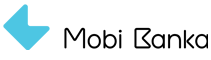Instruction for username and password reset
If you forgot your username or password, you can easily get them back.
Go to online.mobibanka.rs.
When you click the Sign in button in the internet application, you will get two options:
I forgot my username
I forgot my password
If you forgot both username and password, you must recover your username, and then reset your password.
I forgot my username
When you click I forgot my username, the following message will appear:
To get your username, enter your Legal ID number - resident should enter JMBG and non-resident should enter passport number. Your username will be sent to your registered email address. The username remains the same, you will just receive a reminder. If you want to change your username, you can do it via application, in Self-care section.



I forgot my password
If you forgot your password, you need to enter the following information:
- Your username
- Your current account number
- New password
To complete the process, you will receive a temporary password via SMS message on the primary phone number registered with the Bank. If all information is correct, your password will be changed, and you can use it to log in to your account.